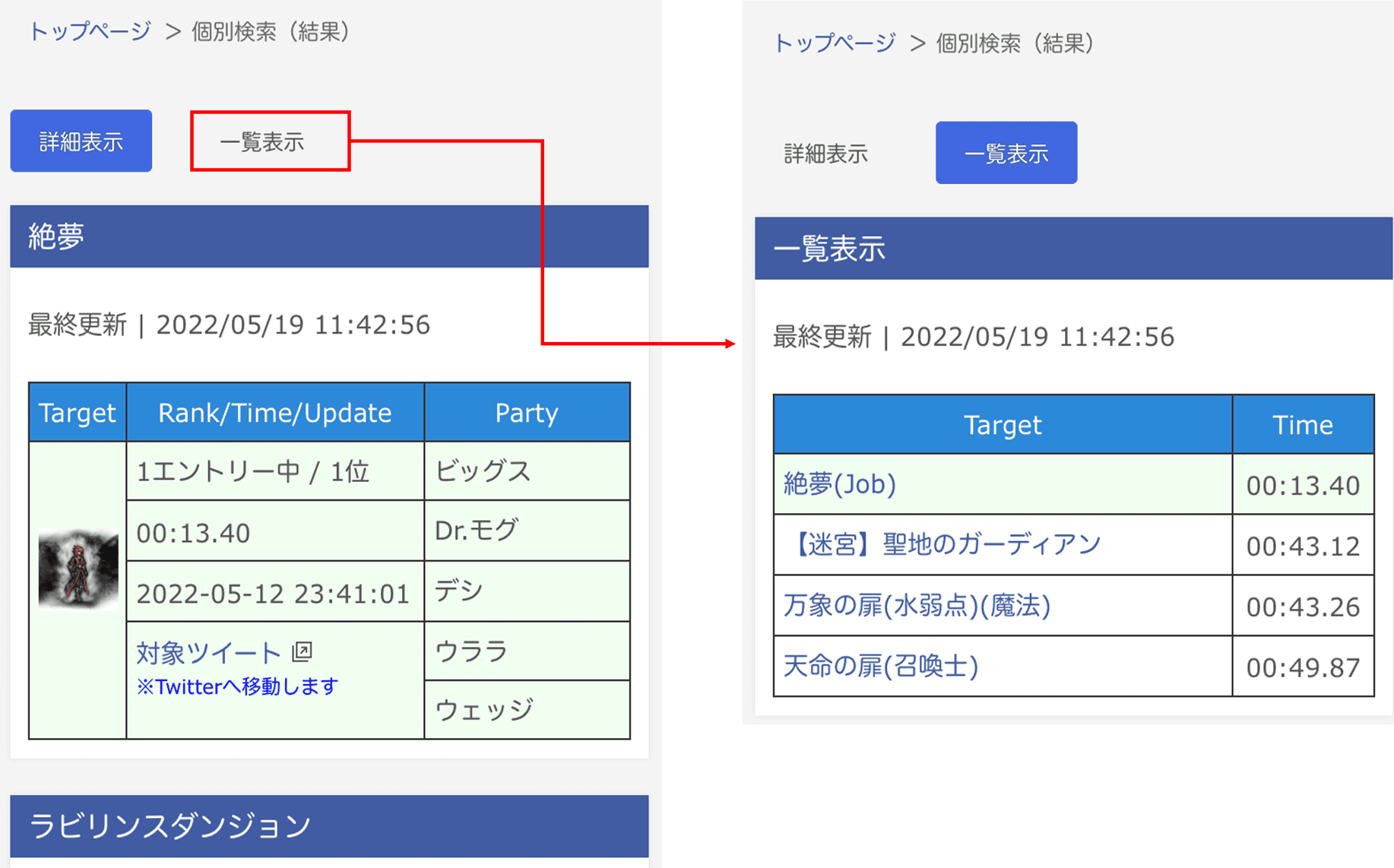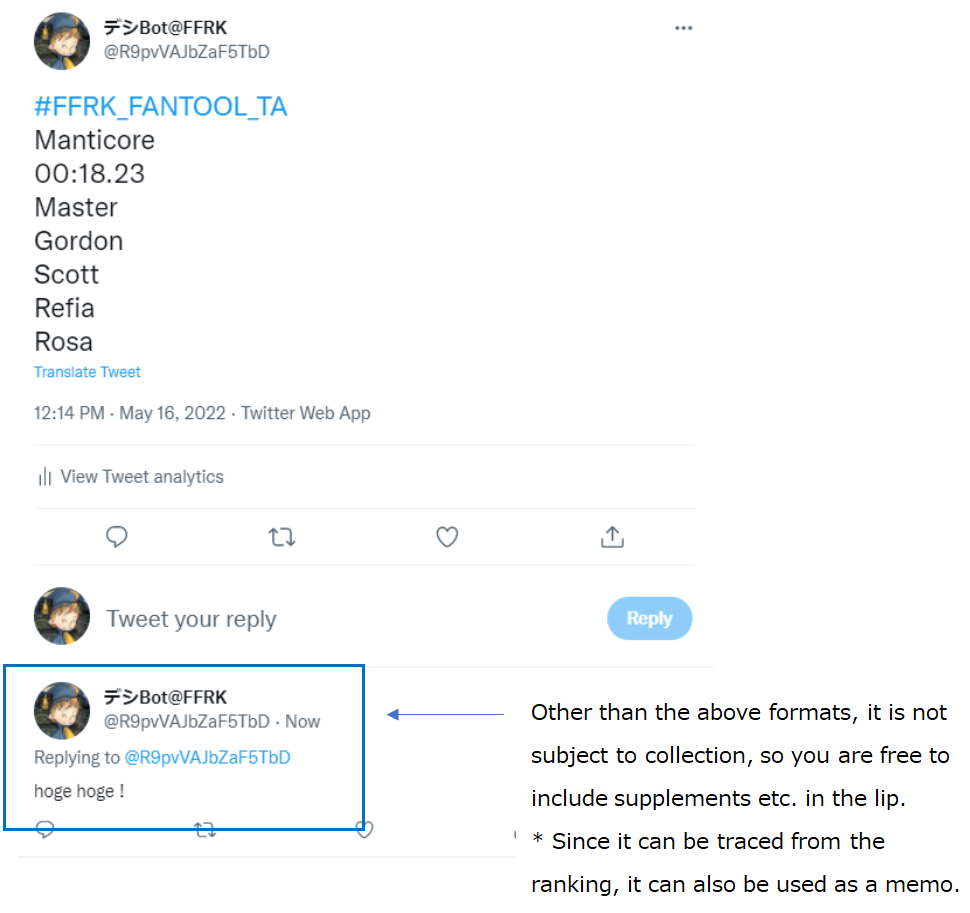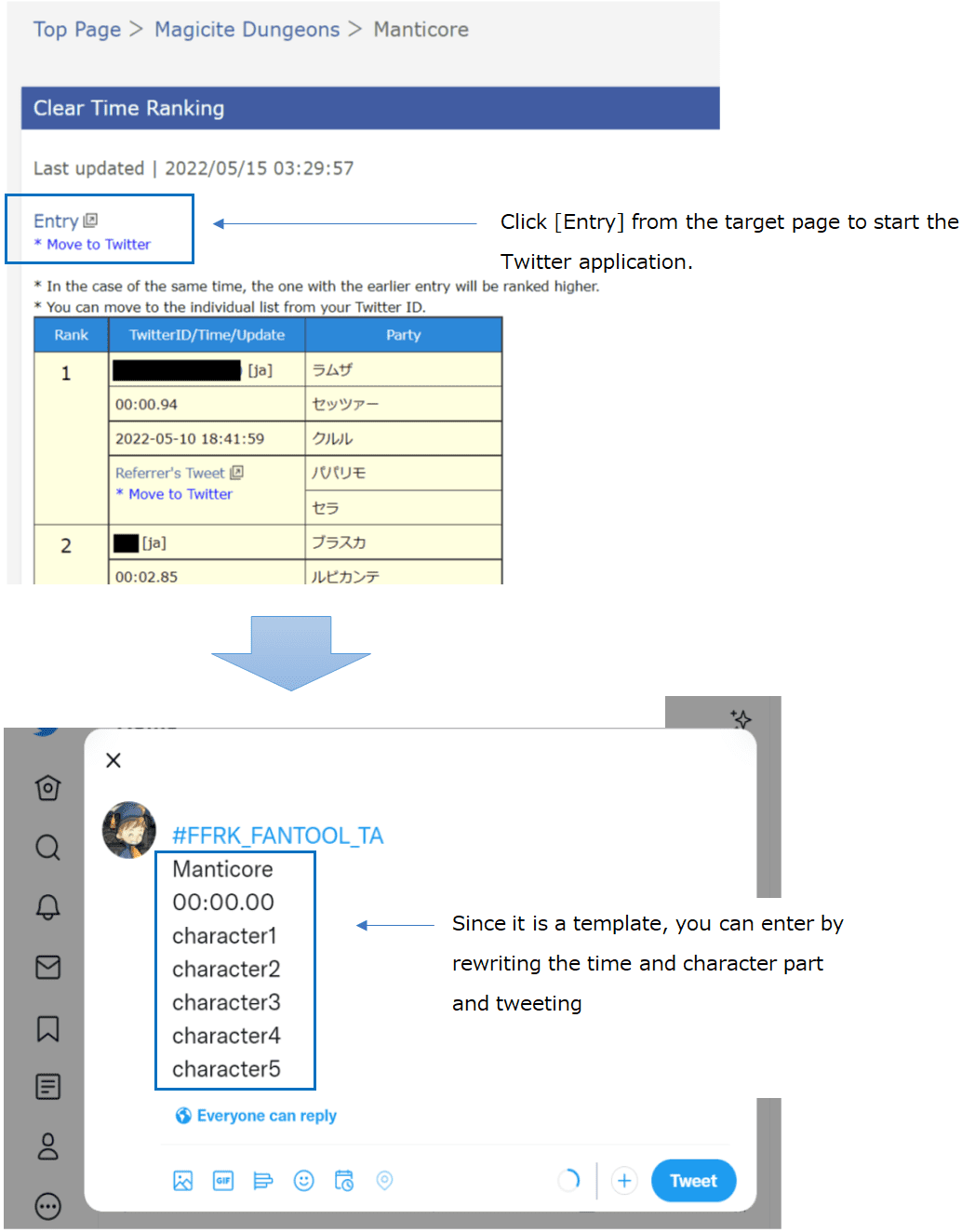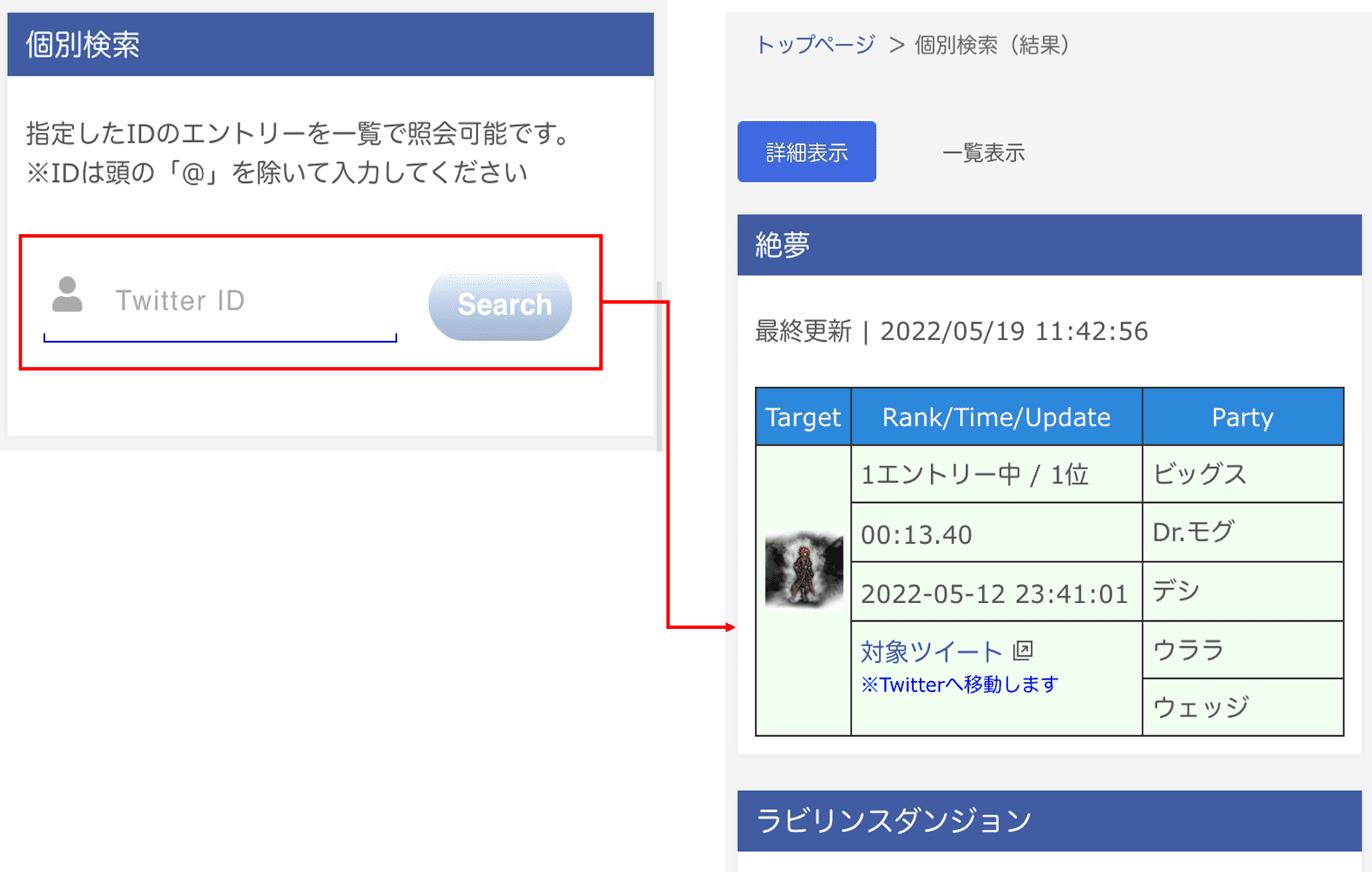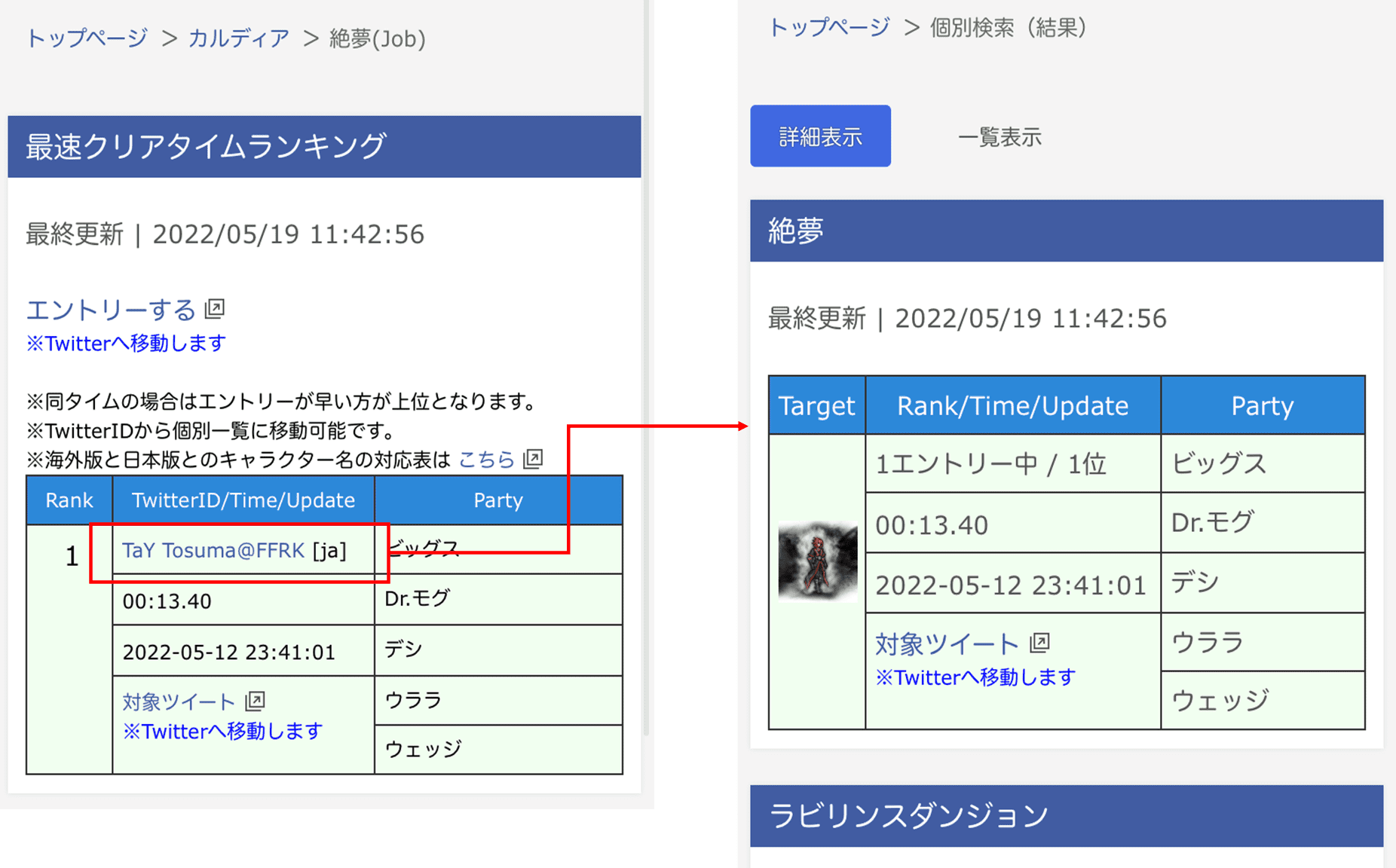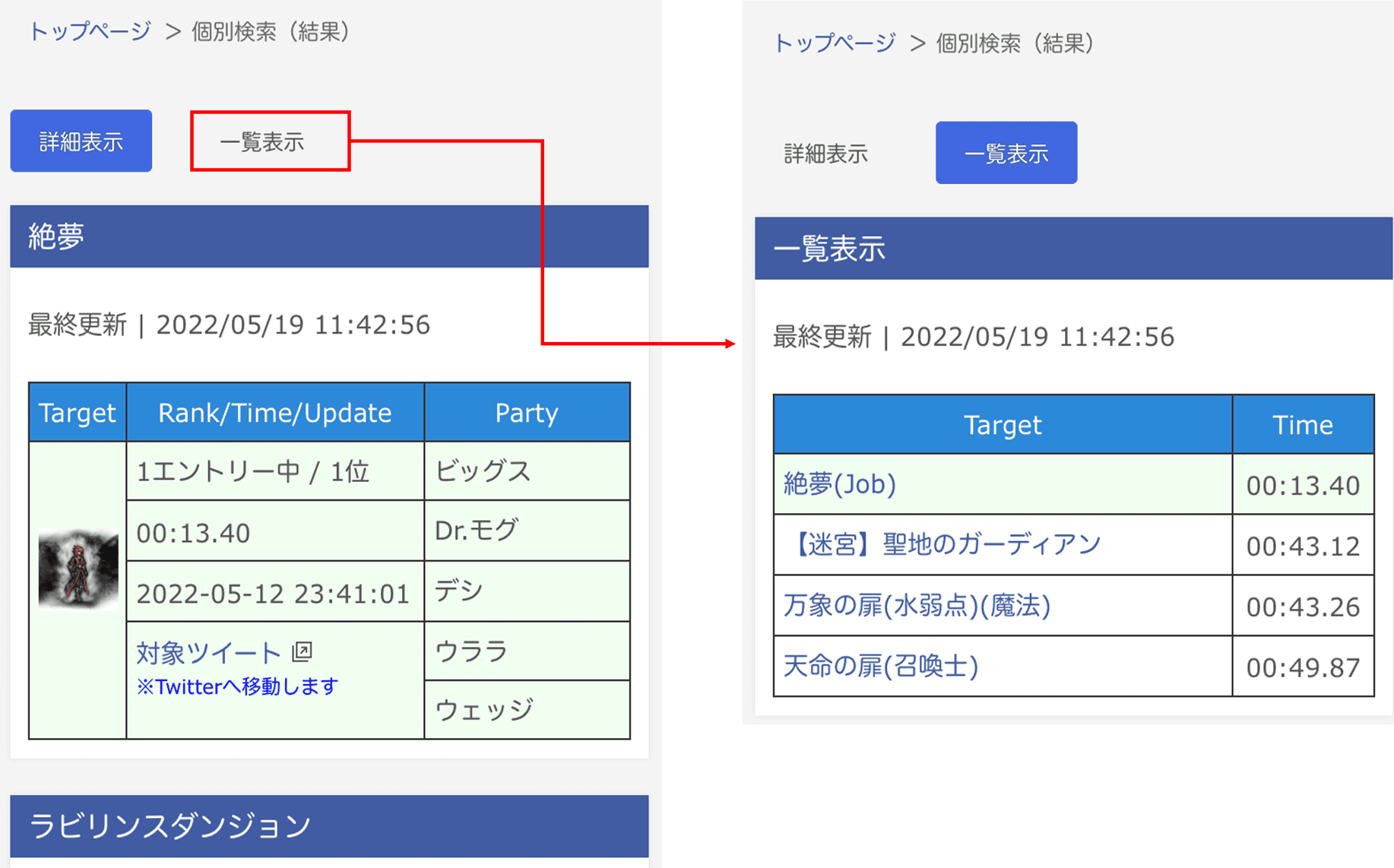Tweet format
By posting in the following format, it will be counted.
* For the dungeon name, refer to each page name or use the template described below.
* Please note that if there are any deficiencies, they will not be counted.
* Posts with key marks are not included in the API.
※エントリーのNG例は こちら

About reply
Whether or not there is a reply is not related to the aggregation, so you can use it as a memo.
It is also possible to make the entry itself a rip column.
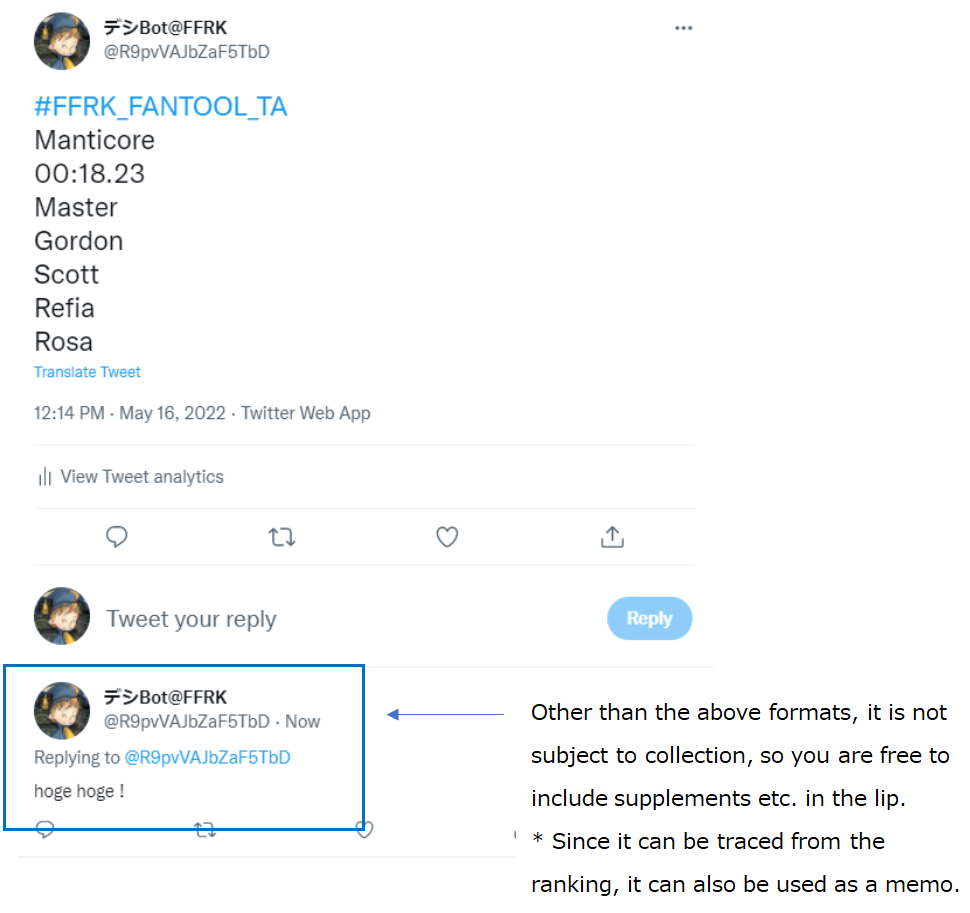
Use the template
You can start X(former Twitter) from each screen and enter using the template.
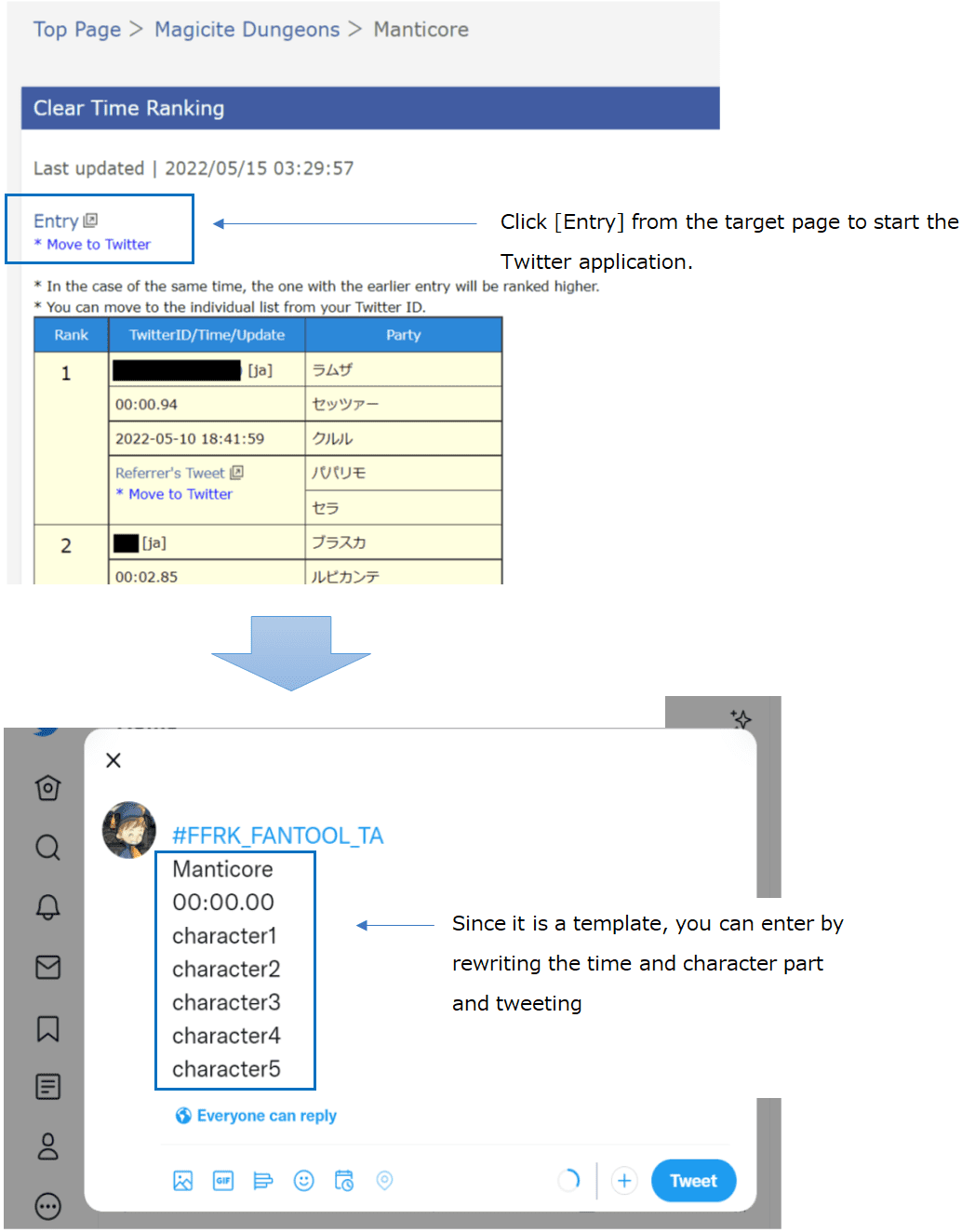
エントリー時のアシスト機能について
エントリーの際にアシスト機能を使う事で文字の入力を行わずにエントリーする事が可能です。
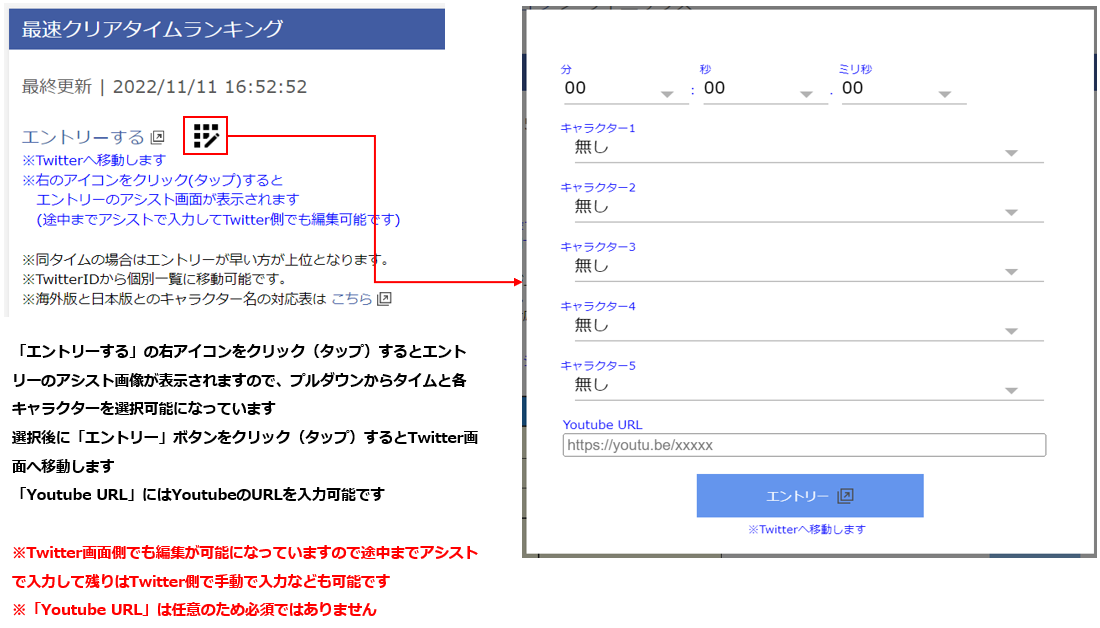
エントリー時の画像、動画リンクについて
エントリーの際に画像やYoutubeの動画リンクを添付してツイートすると各ページへ反映されます。
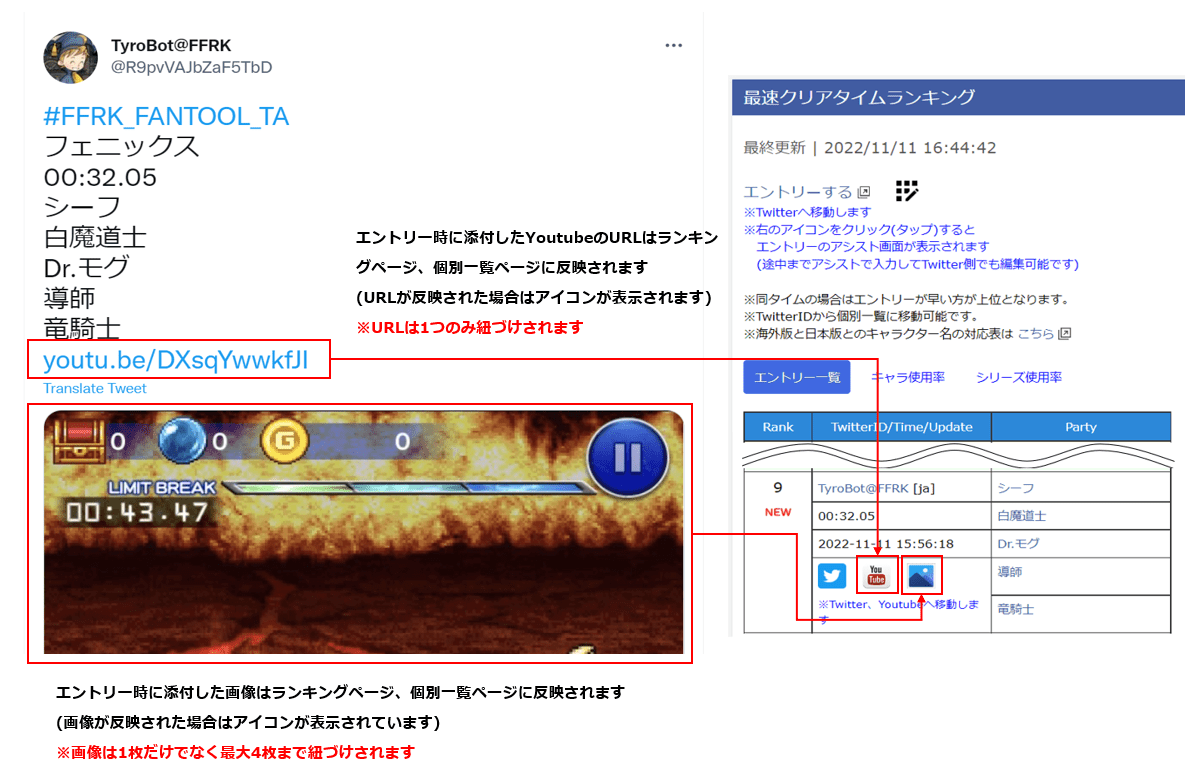
YouTubeの動画リンクは以下の手順で取得可能です。

エントリー画像の表示方法ついて
エントリーの際に添付された画像は各ランクページで確認が可能になっています。
(画像はTwitter側の画像を間接的に表示しています)
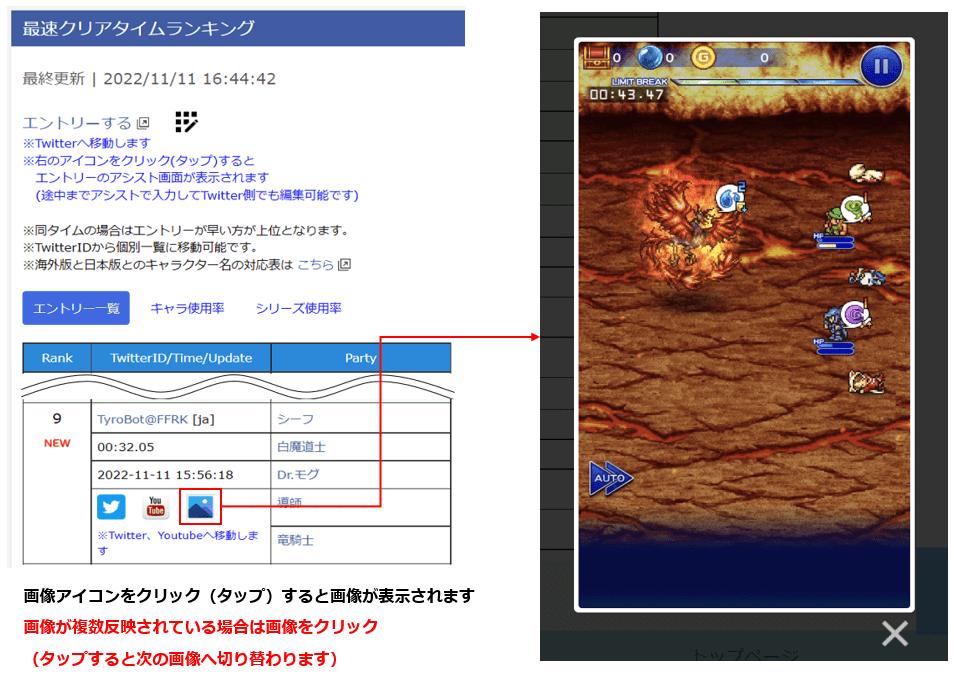
Youtubeとの連動について
エントリーの際に添付されたYoutubeのURLは各ランクページで確認が可能になっています。
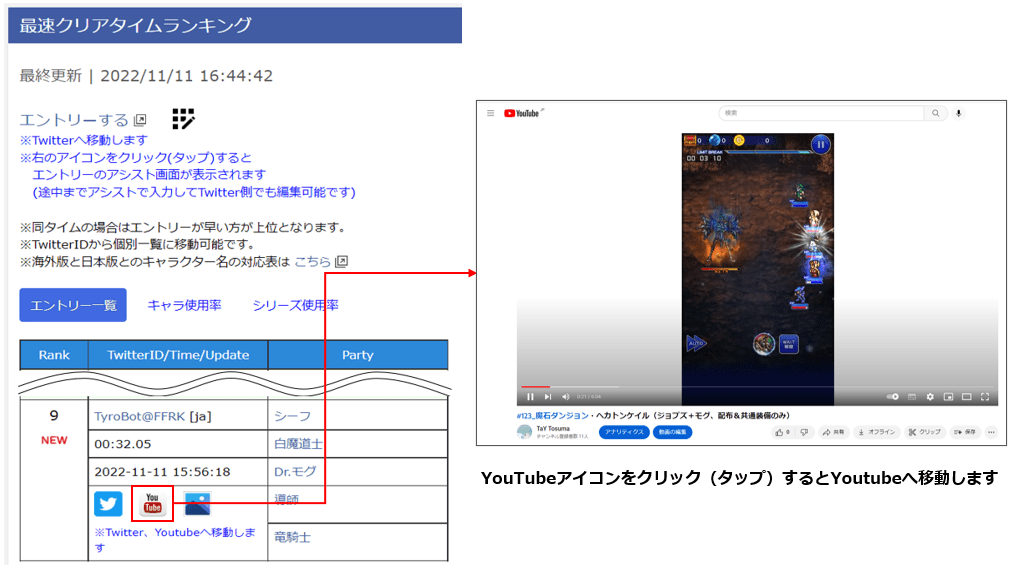
Twitterとの連動について
エントリーのツイートは各ランクページから移動が可能になっています。
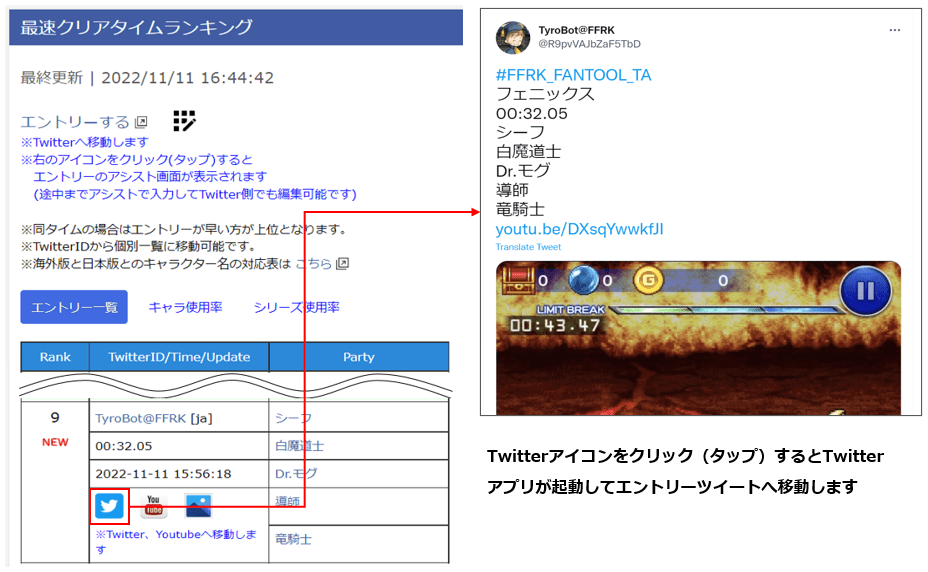
Cancellation of entry
If you want to delete the entry, such as when the wrong time was posted, please delete the posted post and it will be deleted.
Please note that the existence of the link destination is checked regularly, so the post is deleted and it is not reflected immediately.
個別検索機能について
トップページの個別検索のフォームから該当のTwitterIDのエントリーの一覧の表示が可能です。
※@は除いて入力してください。
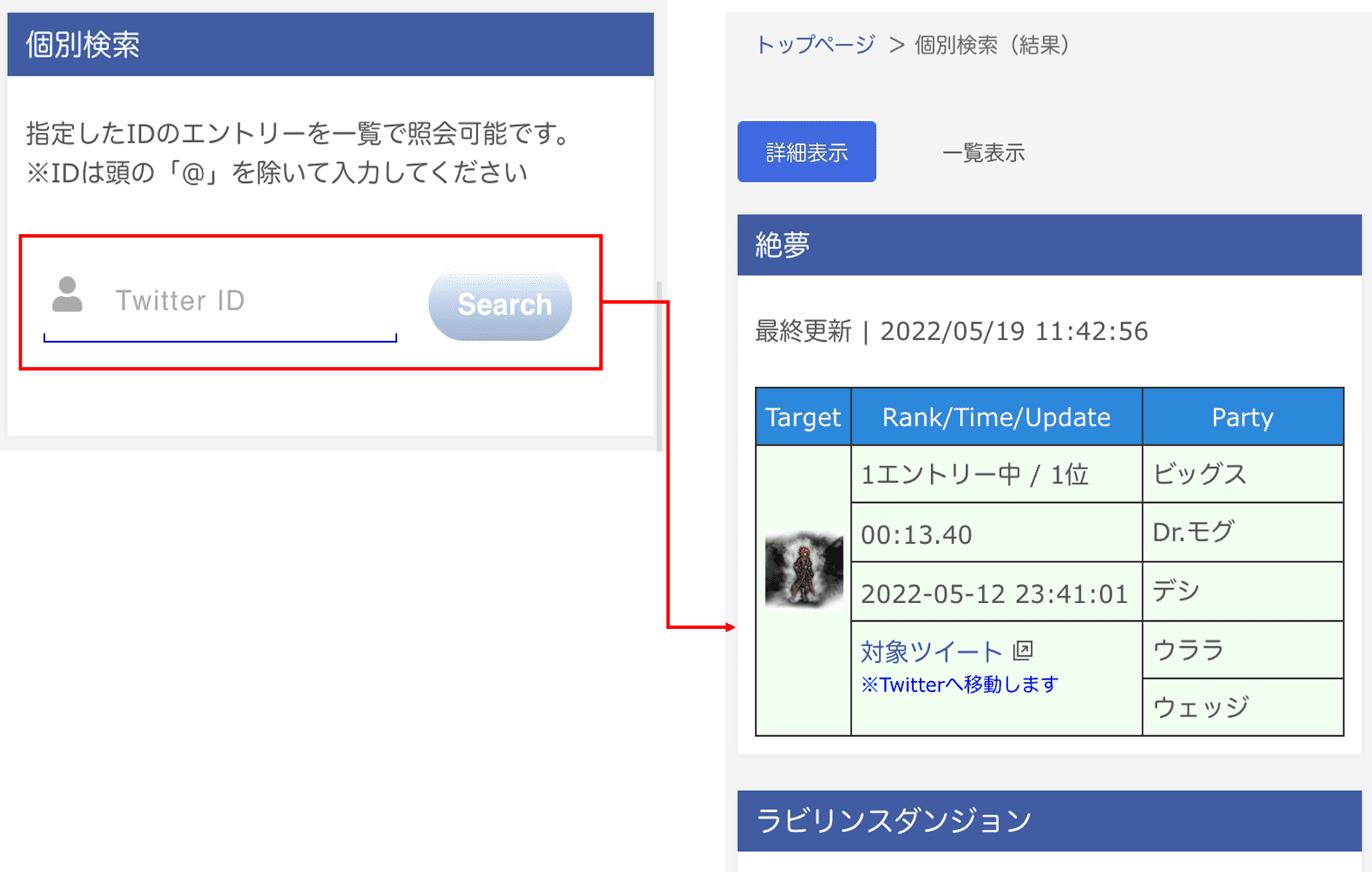
各ランキングページからの個別検索について
各ダンジョンのページからもTwitterIDをクリック(タップ)することで同様に一覧の表示が可能です。
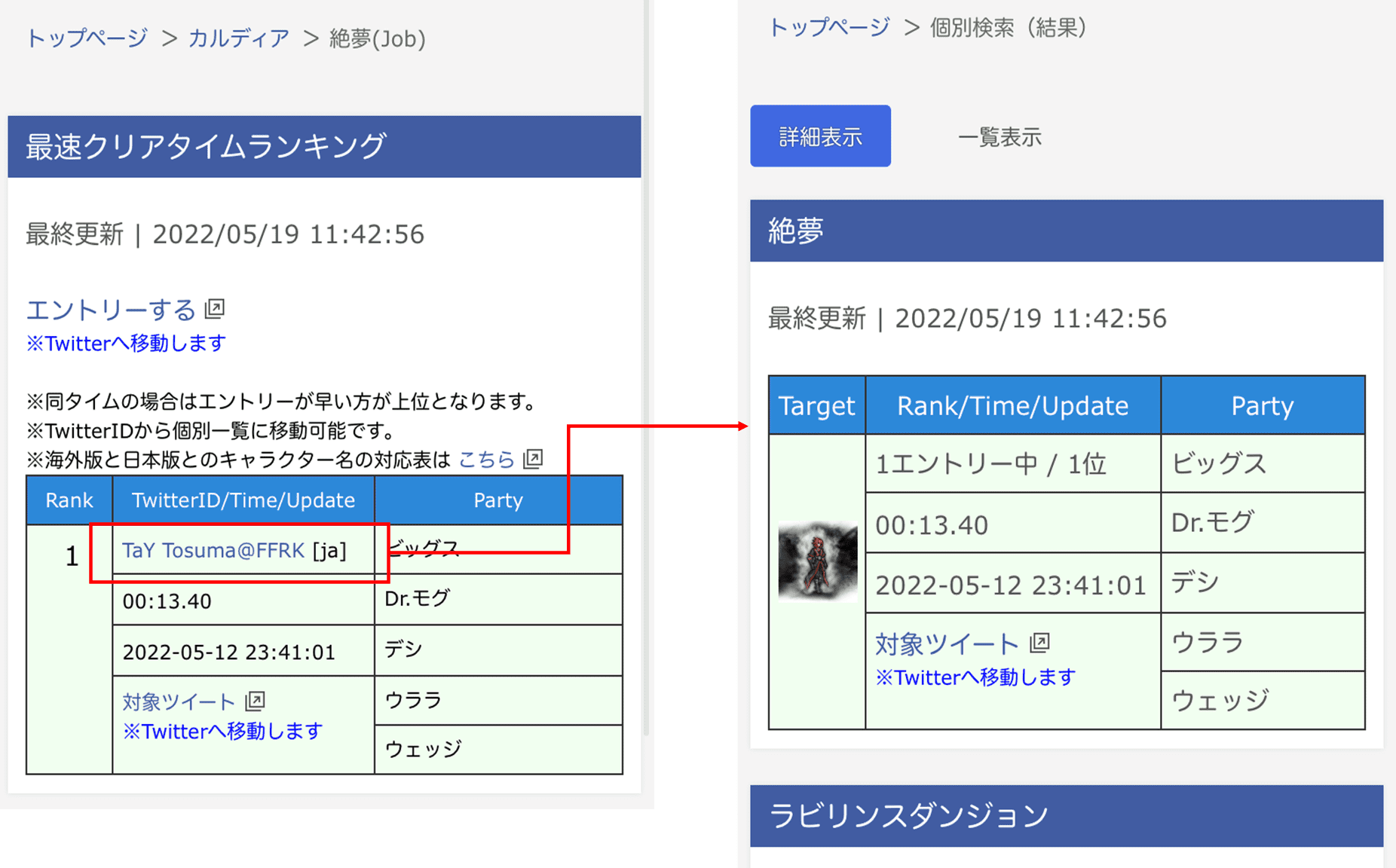
個別検索結果の表示切替について
個別検索結果のページの上部の「一覧表示」ボタンをクリック(タップ)することで簡易形式の一覧での表示へ切替が可能です。
再度「詳細表示」ボタンをクリック(タップ)することで元の詳細情報の一覧の表示へ切替が可能です。